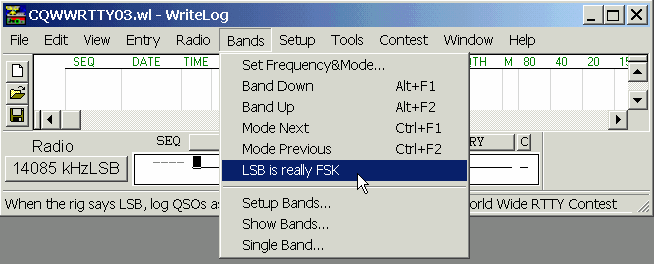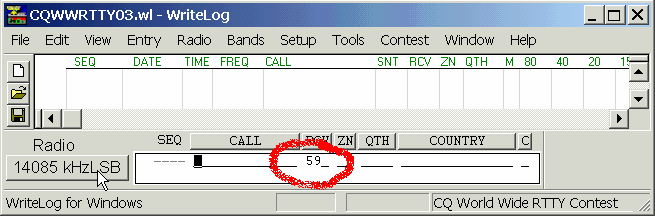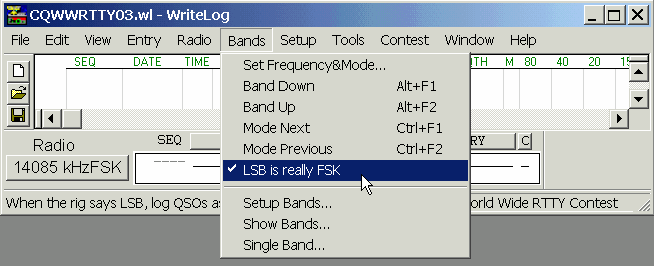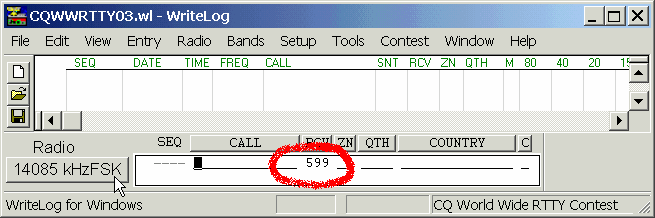LSB Is Really FSK
If you are running AFSK RTTY (or PSK-31), your radio is in the LSB (Lower Sideband) mode and you are using radio control, then you must check the LSB is really FSK… option under the Bands pull-down menu in the main WriteLog window (shown here unchecked).
The reason for this is really quite easily understood. WriteLog is CW, SSB and RTTY (and PSK-31) contest software. If you set your radio in the LSB mode and using radio control, WriteLog assumes you are running SSB. So if you try to send your RTTY messages via the F keys, the radio may key up but no message is sent. Or you may even get an error message saying the .wav file could not be found.
By checking the LSB is really FSK… option, you are essentially telling WriteLog you are running RTTY (or PSK-31) and not SSB even though your radio is in the LSB mode. Let’s see how this works. If you do not have the LSB is really FSK… option checked and your radio is in LSB mode and set to 14085 kHz, WriteLog reads your frequency in the frequency display to the left of the Entry window as shown here.
Notice that WriteLog assumes you are using SSB and even populates the RCV field in the Entry Window with 59 instead of 599 which is normally sent for RTTY. Now check LSB is really FSK… under the Bands menu.
You now see that you have told WriteLog that you are using RTTY (or PSK-31) and it changes the frequency display to show FSK even though your radio is still set in the LSB mode. It also populates the RCV field of the Entry window with 599.
This is pretty straight forward other than the fact that the terminology is wrong. A better phrase would have been “LSB is really AFSK” and it would be more beneficial if the frequency display showed AFSK instead of FSK. However, the author chose to use this terminology and as long as you understand that you are still operating AFSK (and not really FSK) then you should be OK.
You must also remember to uncheck this option when you go back to SSB contesting.