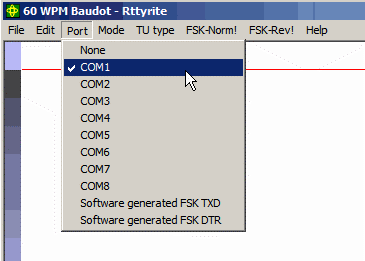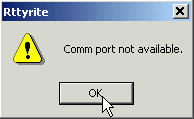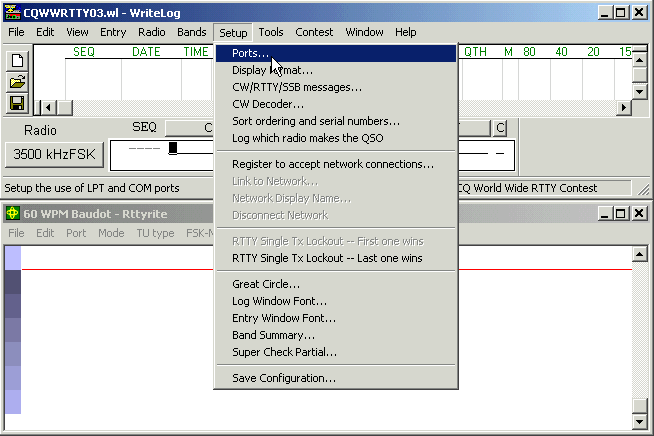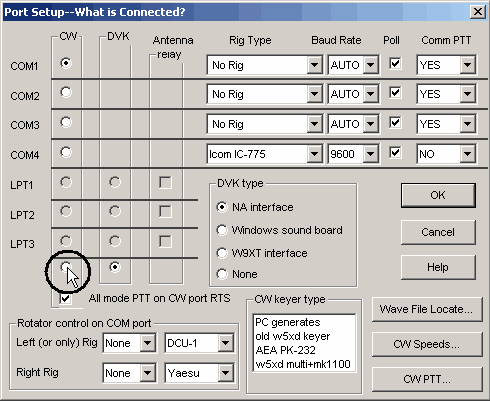WriteLog RTTY Starter Page 06
The Port Menu
Before selecting your TU type, it’s important to discuss the Port menu option. If you are going to use an external TU such as a KAM, PK-232 or DXP-38, you must tell WriteLog which COM port this device is connected to. Or if you are going to use one of the soundboard programs such as MMTTY or WinRTTY and transmit FSK via a COM port, you must tell WriteLog which COM port the FSK is going to be generated on. This is all done in the Port pull-down menu in the Rttyrite screen. (Please note that FSK and PTT are always keyed on the same COM port.)
Important Note – When using the MMTTY plug-in for WriteLog, the FSK port is set via the Port setting in the Rttyrite menu and not on the TX tab of MMTTY setup where it would normally be set if you were operating MMTTY as a stand alone program.
If you are going to be transmitting AFSK with MMTTY, WinRTTY or RITTY by K6STI, you will not need to set a COM port unless you are using a COM port to provide PTT to key your radio. If you use an interface connected to a COM port to key PTT, you must set the port setting to the COM port number where the interface is connected. If you are using MMTTY, WinRTTY or RITTY using AFSK and keying PTT either via VOX or through radio control, then you can leave the port setting to None.
Beginning with WriteLog version 10.58 in early 2006, a new featured called Software-generated FSK was introduced. This feature allows 5-bit Baudot FSK to be generated from a USB-to-serial port adapter.
The last options in the Rttyrite Port menu are “Software generated FSK TXD” and “Software generated FSK DTR”. If you are going to use a USB-to-serial port adapter to generate FSK, you must select one of these two options after you select your port number. Software-generated FSK acts in a similar fashion to MMTTY’s EXTFSK, in that it allows 5-bit Baudot FSK to be generated on either the TxD or DTR line of a USB-to-serial port adapter. It must also be noted that unlike EXTFSK, FSK generation on an LPT port is not possible.
If you are using a Microham “USB Interface II”, or an interface that keys FSK on DTR instead of TxD, then you need to select “Software generated FSK DTR”. Most FSK interfaces key FSK on TxD. If you have a CW interface that keys CW on DTR, you can use this interface to key FSK with WL by using “Software generated FSK DTR”.
Software-generated FSK will work with either a simple homebrew transistor FSK keying circuit or with commercial interfaces that offer FSK keying. For more information on Software-generated FSK, click here.
“COMM port not available.” error message
If you get this error message when you try to set a port in the Ports menu of Rttyrite, it is because the port you are trying to select is already in use. It could be in use by another program that is running on your PC at the same time, but more than likely, it’s because the port has already been assigned within WriteLog itself. The most likely occurrence of this problem is when the port has been assigned in the Setup menu option Ports… in the main WriteLog window. If you use the same COM port to generate CW and FSK, it’s possible the port could be assigned for CW and not available for RTTY. Go to the main WriteLog window, and select Ports… under the Setup pull-down menu.
When the Port Setup window opens, check to make sure the COM port you wish to use in Rttyrite is not already selected. In the example below, COM 1 was already selected for CW. Therefore it is not available for RTTY. To de-select a COM port in this window, click the small circle at the bottom of the column. This clears all ports from CW. To deselect a COM port from the Rig column, just uncheck the box. The port could have been assigned to rotor control, so check that selection also.
Once you have cleared your COM port, you can go back to the Rttyrite window and select the appropriate COM port (if applicable). Also note, that FSK and PTT can be generated from the same COM port. So the COM port you select from the Rttyrite Port menu could be used for both FSK and PTT at the same time. This is permissible and desired in many cases. In order to key FSK and/or PTT from a COM port you need some sort of interface circuit to convert RS-232 levels from the TxD and RTS lines of the port to on/off keying to the FSK and PTT inputs of your radio. Examples of simple interface circuits can be found here.