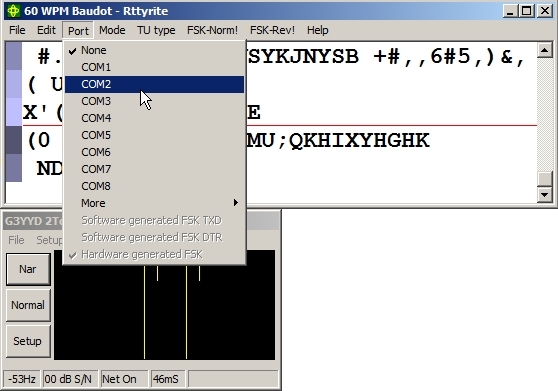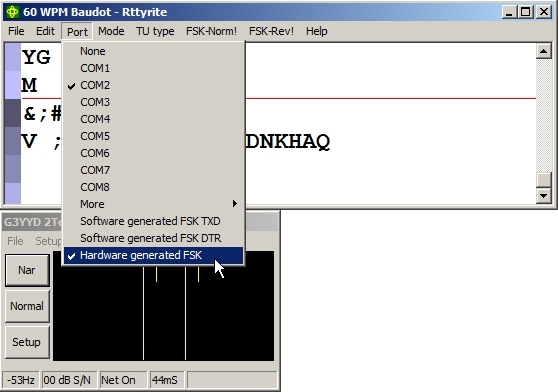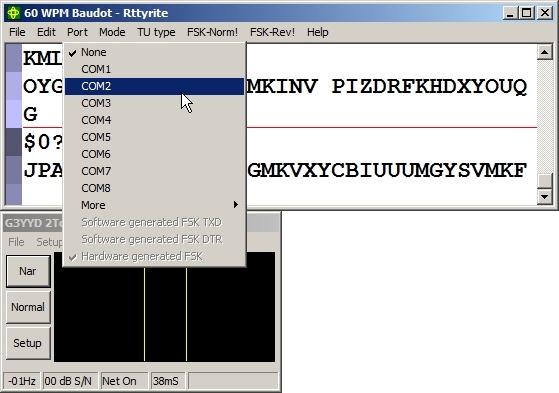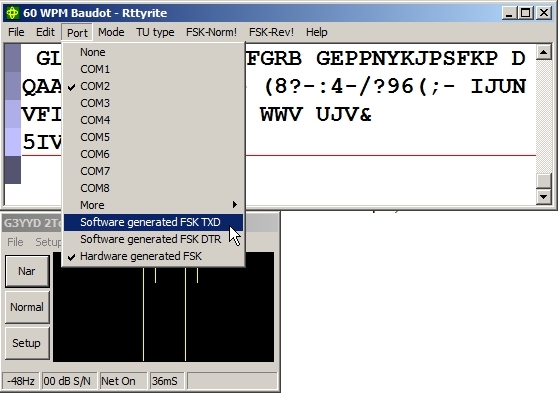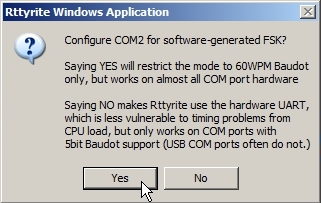FSK Setup for 2Tone
When 2Tone is selected in the main Rttyrite window, there are three available options to key direct FSK . They are WinRTTY Hardware generated FSK, WinRTTY Software Generated FSK and 2Tone. FSK transmission was added to 2Tone in version 14.07a. Use Hardware generated FSK when using a legacy COM port to key FSK on TxD (Transmit Data pin on the RS-232 port). Use Software Generated FSK when using a USB-to-serial adapter or when using a legacy COM port to key FSK on DTR (Data Terminal Ready pin on the RS-232 port). If you wish you use 2Tone to generate FSK, more information can be found on the 2Tone Setup page.
1) Use WinRTTY hardware generated FSK.
2) Use WinRTTY software generated FSK.
1. Using WinRTTY Hardware generated FSK for 2Tone
Go go the Port menu in Rttyrite and select the COM port used for FSK.
After selecting the appropriate COM port, go back to the Port menu and select Hardware generated FSK (it may already be selected by default). You are now set up to key FSK using WinRTTY Hardware generated FSK.
2. Using WinRTTY Software generated FSK for 2Tone
Use Software generated FSK when using a USB-to-serial adapter to key FSK or when using a legacy COM port and your FSK interface uses DTR (Data Terminal Ready pin on the RS-232 port) instead of TxD (Transmit Data pin on the RS-232 port) for FSK. Unlike Hardware generated FSK, withSoftware generated FSK you can key FSK from either TxD or DTR when selected.
Go to the Port menu on the Rttyrite window and select the COM port where your FSK interface is connected. In this example, the FSK interface is connected to COM 2.
After selecting the appropriate COM port, go back to the Port menu and select either Software generated generated FSK TXD or DTR depending on which pin your interface keys FSK on the RS-232 port.
When you select one of the two Software generated FSK options (either TXD or DTR). A window will pop open asking if you want to configure the port for software-generated FSK. Choose Yes and you are now configured to run FSK using WinRTTY Software generated FSK.