RFI Page
Radio frequency interference (RFI) can be a problem when running RTTY. You may never have an RFI problem when running SSB or CW or not notice it anyway, but all of a sudden you find RFI creeping into your system when running RTTY. Why? Because RTTY is full keyed down power out at 100% duty cycle. This does not happen during SSB or CW.
When talking about RFI, there are two scenarios. Either your transmitter is causing the RFI to your computer and/or associated cabling or your computer is causing RFI to your radio. The discussion on this page is concerned with the first circumstance of your transmitter causing RFI to your RTTY setup. Common symptoms of your transmit signal causing RFI to your RTTY setup are erratic keyboard & mouse operation and distorted or erratic RTTY transmissions either AFSK or FSK.
You will normally only get RFI with RTTY when your antennas are very close to your shack and you run a linear amplifier. But as most of us know, RFI can happen anywhere. The most common devices affected by RFI are the computer keyboard, mouse, audio cables, FSK cables and network cables (CAT 5). In addition to equipment inside the shack being affected, other devices in the home or in neighbor’s homes can be affected. These devices are things like TV, telephone, computer, alarm systems and even some lighting devices such as those lamps that can be turned on and off with just a touch of your finger. An excellent article on ham-related RFI can be found athttp://audiosystemsgroup.com/RFI-Ham.pdf. In 2011, I changed my TV service from cable to Uverse. The first thing I checked was to see if I would have an RFI problem with Uverse and indeed I did. Uverse bandwidth is in the HF range with a high end frequency around 9 Mhz. This means that amateur transmissions in the 160-40 meter range can transgress into Uverse equipment. At my location, the feeds to the Uverse boxes at each TV was RG59 coax. I completely eliminated RFI into my Uverse system by replacing the RG59 feedlines with CAT5 or CAT6 cabling. More information on RFI to Uverse can be found by searching the Internet. I’m only offering a relatively inexpensive fix to RFI into Uverse systems. My Uverse modem is located in the shack and directly under my HF antennas. I’m luck in that the feed to my house, even though not fiber, is buried twisted pair. Getting RFI out of Uverse on aerial cable feeds to your house may involved engineers at AT&T. If you can’t eliminate RFI from Uverse, definitely contact AT&T.
RFI in the shack can be eliminated rather easily in most cases. Ferrite toroids and rods work wonders in keeping RF out of cables going into your radio and computer. Before installing toroids or rods, check all your antenna cable connectors to make sure you don’t have a bad connection. Check your antenna cables to make sure they are in good condition and not leaking RF. Also, use shielded cable on all your cabling for audio or FSK. And make sure all equipment is properly grounded. It’s best to ground each piece of equipment separately and to bring the ground wires back to a central bus bar which is connected directly to a ground rod or other suitable ground. Ground wires should be kept to the shortest length possible. If shielding and grounding doesn’t get rid of the RFI, the next step is to install either ferrite or iron powder rods or toroids.
An excellent reference to RFI is “A Ham’s Guide to RFI, Ferrites, Baluns, and Audio Interfacing” by Jim Brown, K9YC.
In order for these toroids or rods to eliminate RFI caused by Amateur HF transmissions, they must be made of the correct material. The best source to learn about ferrite & iron ferrite devices is CWS ByteMark. CWS ByteMark is one of the largest distributors of ferrite & iron core toroids, beads, rods and just about anything you can think of made of these materials. Their website is full of all kinds of information concerning which ones work best for RFI and EMI suppression.
The CWS ByteMark site contains so much information, I found it difficult to navigate. And even though they have a link to a page specifically for hams, I found section 2 of their Specifications and Downloads page the most beneficial. In particular the PDF files on EMI/RFI Suppression (which shows a chart showing each material and which frequencies they suppress), Ferrite for RFI, and Ferrite Cores for RFI Suppression should be read.
Ferrite material is recommended for better RFI suppression than iron core material although I have had success with both. And for simplicity sake, ferrite material 73 is probably the best for suppression in the 1 to 40 MHz range. Having said this, I also want to add that I have had success with material not actually known for suppression in the HF range. For example, ferrite rods are normally made of material 33 or 61. Material 33 is used for low frequency antennas and material 61 is known for RF suppression above 200 MHz. I’ve used rods with great success in eliminating RFI. I don’t know the reason for this, they just worked. I like rods better than toroids because it’s easier to wind cable around.
Despite being popular items, I have not had much success with round cable suppression cores as shown below.
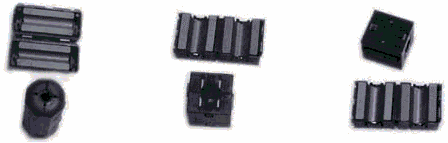
Instead, I have better success with toroids and rods as shown here.

I’m not sure why this is. The major difference between the three are that with rods and toroids, the cable is wrapped around the ferrite material whereas with cores, the ferrite is around the cable.
I have also found that the bigger the rod or toroid, the better the suppression. When choosing a toroid, be sure you get one that is big enough for your cable, especially if you have some sort of connector already installed on the end.
Cable is wrapped around toroids and rods as shown below.

The cable shown above may be a little “over kill” but it might be necessary to put a ferrite device at each end of a cable to completely eliminate RFI. In most cases, I have found that one toroid or rod will work. Placement of the toroid or rod may be important as well, but not always. For instance, on keyboard cables, I like to put use a rod instead of a toroid and I place it near the input to the computer.
How do you know if you have RFI into your keyboard? You can tell when you are keyed up and typing away but the characters you type are not the characters going out on the air. Wrap the keyboard cable around a ferrite rod and it will eliminate the RFI. The same goes for your mouse. Although I can’t recall ever having RFI problems with my mouse, I suppose it could happen. Try a short rod.
If you run AFSK, I highly suggest using a toroid on the cable used for transmit audio from the sound card to the audio input of your radio. RF on the transmit audio cable will cause all kinds of problems. Even though I operate FSK on RTTY, I have to use an audio transmit cable when running PSK31. When I first started PSK31, I had bad RFI problems on this cable, even running low power (less than 50 watts). A ferrite rod took care of that problem and now I can run 100 watts on any band.
One symptom of RFI on a transmit audio cable can be seen by the RF power output jumping around erratically. When transmitting RTTY, your RF power output should be constant or fluctuate only slightly. If you have large fluctuations in your transmit carrier, you may be experiencing RFI.
When transmitting AFSK, you should have the monitor turned on your radio so you can hear what the transmit audio sounds like. If the tones sound distorted, then RFI is probably the culprit.
You could have RFI on the transmit audio cable and not know it. If you have a second radio, it’s always a good idea to listen to what your signal sounds like. Or meet someone on the air who can tell you if your signal is clean or not.
It is possible to get RF into your computer. Many times, this is caused by RF getting onto the AC cable and into the power supply. An RF suppression AC power strip can cure the problem or use a toroid on the AC power cord. RF might be getting straight into the computer or into the sound card. Not being an expert on RFI, I can only suggest you check other resources for information on RFI suppression. There is an RFI reflector on contesting.com that may assist in getting answers to your RFI questions.
It’s important to recognize and fix RFI problems in order to ensure smooth RTTY operation.
