Page 7 – FSK with MMTTY
Setting Up MMTTY to run FSK
With FSK, you are not concerned about audio coming out of the sound card. You must key the FSK input to your transmitter with an interface circuit connected to a serial COM port using either the simple transistor circuit shown here or some other type of circuit. Many operators use opto-isolator transistors or IC circuits to key FSK and PTT from a COM port. Some commercially sold interfaces also include an FSK keying circuit (see Page 9). The choice of interface circuit is up to you. I’ve had great success with the simple transistor circuit. The advantage of opto-isolators is electrical isolation between COM port and radio. This may be helpful if you experience RFI or to protect the PC or radio in the unlikely event of a lightning strike. To eliminate RFI on my cables between computer and radio, I use ferrite or iron powder rods or toroids on nearly all my cables. Click here for my RTTY RFI page.
With FSK you have two necessities – FSK & PTT. With PTT, you have three choices. You can either build another circuit identical to your FSK circuit (for a nice packaged interface, check out the one built by Ron, ND5S, here), use a commercial interface, or use Radio Command within MMTTY. With MMTTY, if you are going to key PTT with an interface, you must use the same serial COM port for both FSK and PTT. And you set this COM port on the TX Tab of MMTTY Setup as shown here.
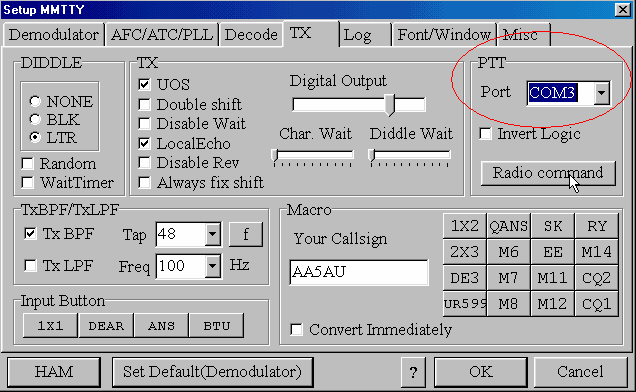
The “PTT port” setting on the TX tab is actually for both PTT and FSK. If you use Radio command for PTT, you still must set the “PTT port” setting to the serial port where your FSK interface is connected. In the example above, the FSK interface is connected to COM3 regardless of how PTT is activated.
Once the “PTT port” is set to the serial port connected to the FSK interface, go to the Misc tab of MMTTY Setup. Here you must set the “Tx Port” to “COM-TxD (FSK)”. Click OK and go back to the main MMTTY screen. Once the physical FSK connection is made to your transceiver, you are now ready to transmit FSK.
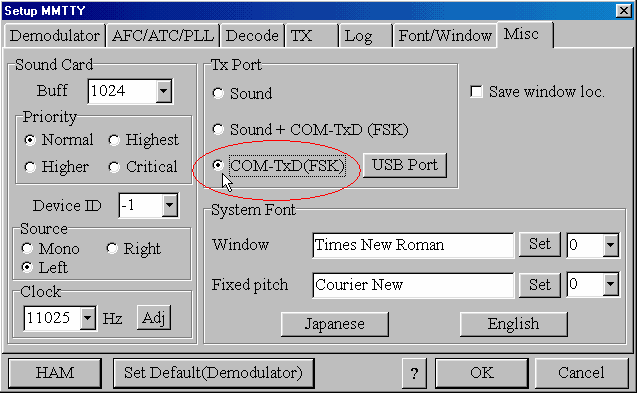
Continue to Page 8 of Getting Started on RTTY – Specifics: USB Adapters, EXTFSK
