Page 2 – Running MMTTY for the First Time
When you first start MMTTY, the screen should look like this. Immediately go to the Help pull-down menu and select MMTTY Help. Browse through the ENTIRE help file. The help file is excellent.
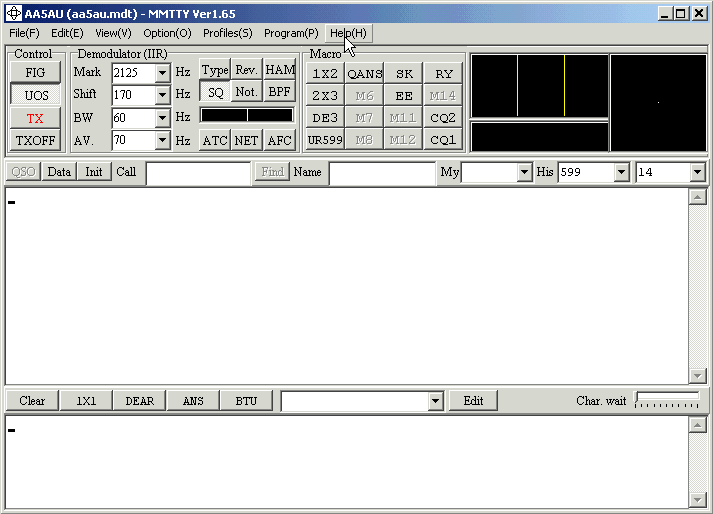
Once you have browsed the entire help file and hopefully read most of it, you will then be ready for the next step. The next step will be hooking up your sound card to your radio to RECEIVE RTTY. We will concentrate on receiving RTTY first. Once you’ve read the help file and can receive RTTY, then you should be ready to make that most important decision – transmitting AFSK or FSK – and we will move on to transmit.
Along the way, if you have problems, the best place to ask is the MMTTY User’s Group. This is an MMTTY reflector on Yahoo that you can join. You can access this User’s Group by going to the Help pull-down menu within MMTTY and select “MMTTY User’s Group”. Choosing this option will open up your web browser to where you can join the User’s Group. There are lots of users of MMTTY that will be very happy to help you. I’m not an MMTTY expert. It worked straight out of the box for me. I don’t use all of the functions such as the log or contest features. But if you have questions, don’t hesitate to send them to me at aa5au@bellsouth.net.
I don’t use the MMTTY program for my everyday RTTY operation. I do use MMTTY as part of my WriteLog contest program. I maintain a WriteLog RTTY website at www.rttycontesting.com and have a full set of instructions on how to use the MMTTY with WriteLog there.
On Page 3 we will discuss getting receive audio from your radio to your sound card so you can receive RTTY.
Continue to Page 3 of Getting Started on RTTY – Receiving RTTY
