Downloads
DigiRite Current Version
All DigiRite versions 2.2.2.6 or later can use WriteLog version 12.52F or later, if it is installed for its logbook and radio control.
As a courtesy to contesters to save you the effort of learning to download the source and build it, Ed W0YK, has built it from the source code located here:
https://github.com/w5xd/Digi-Rite
Current Latest DigiRite version:
- DigiRite BETA version 2.6.0.11 x86 (for either 32-bit or 64-bit CPUs)
- DigiRite EXPERIMENTAL version 2.6.0.11 x64 (for 64-bit CPUs) This version decodes faster but only runs on 64-bit computers. 64-bit DigiRite has few operating hours but should be fine.
NOTES: All DigiRite versions 2.6.0.11 or later require the latest Microsoft C++ runtime libraries available here:
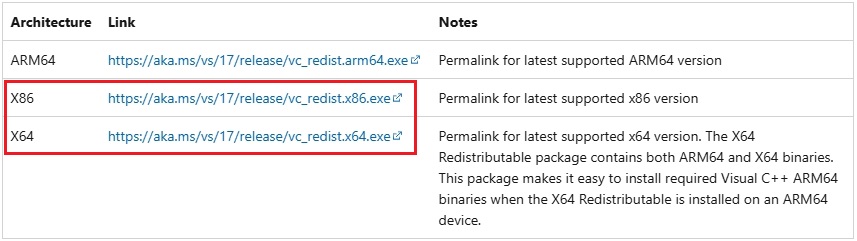
X86 is needed for the beta x86 version of DigiRite. X64 is needed for the experimental x64 version of DigiRite.
To check to see if you have either of the Microsoft C++ runtime libraries, check in add/remote programs on your PC. They should look like this.
For x86 2015-2022 Runtime:
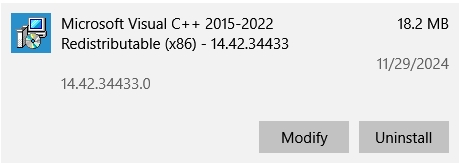
For x64 2015-2022 Runtime:
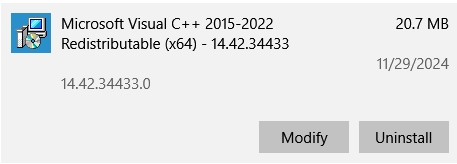
It is OK to install both runtime libraries if you plan on trying both versions of DigiRite.
Some builds are seen as virus-infected but they are not. If your anti-virus blocks or quarantines the download, disable real-time protection temporarily to get the download then add an exclusion for the file.
When running DigiRite for the first time, it’s possible the waterfall display will not function correctly. If this happens go to Options on the waterfall window then select (any) different Vertical pixels/second setting.
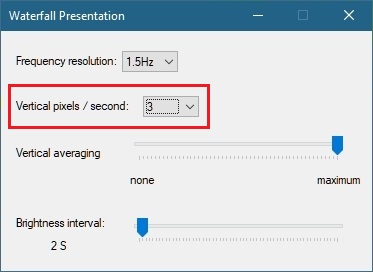
Then exit DigiRite and re-load it. If desired, you can change the setting back to whatever you want.
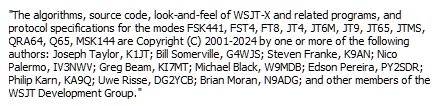
Prior DigiRite version:
Other Downloads
- 2Tone Downloads Page
- Getting Started in RTTY Contesting in Icelandic by Seli, TF3AO in PowerPoint
- A presentation written in Icelandic by Seli, TF3AO
- Download zip file. Unzip & open with PowerPoint or PowerPoint viewer from Microsoft.
